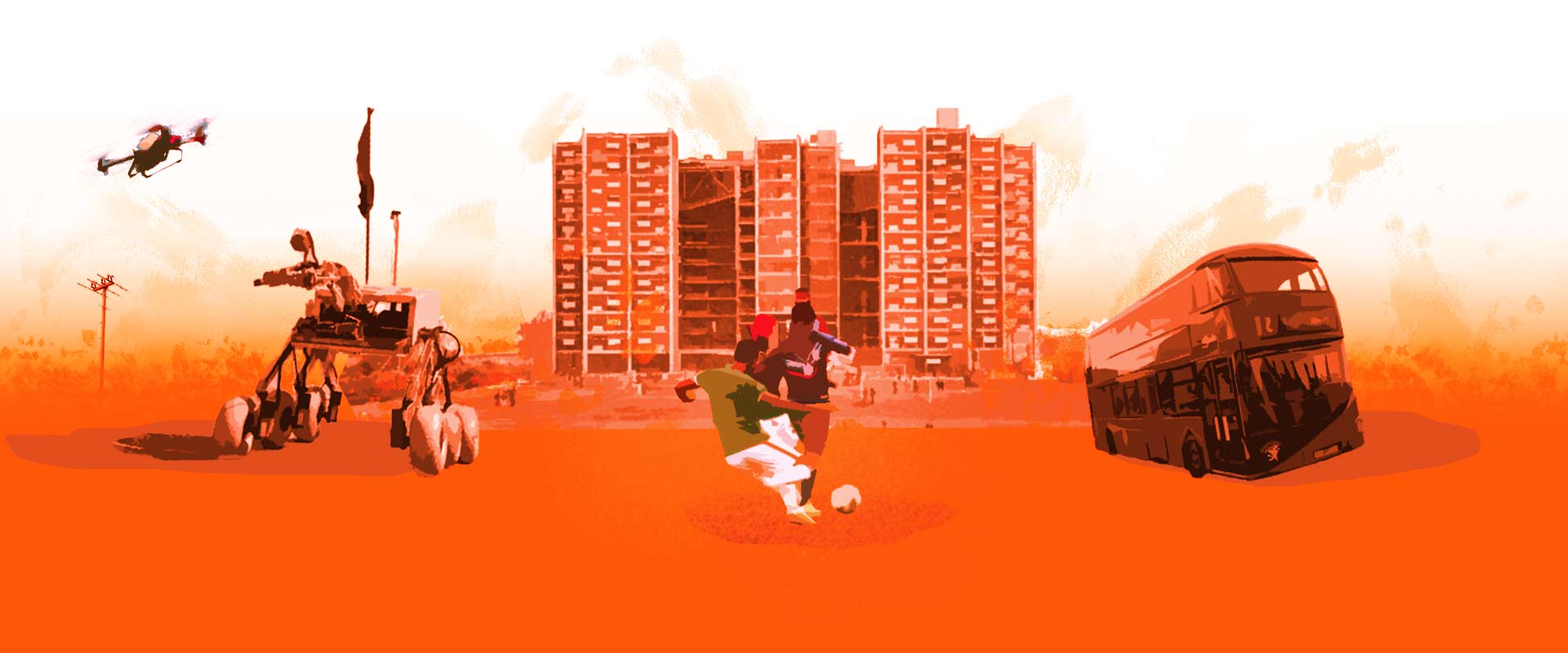(Course Selection), Summer 2024 Trimester
Dept. Notice: March 18, 2024
Department of Electrical and Electronic Engineering
Students admitted in Summer 2024 do not require pre-advising. It will be done by the department.
Course Pre Advising of EEE Program (existing students up to 241 Batch), Summer 2024 trimester will be held from March 20, 2024 (Wednesday) to March 25, 2024 (Monday).
In case of any difficulties, students are asked to contact Department Office from Wednesday to Monday from 9.00 AM–3.00 PM.
Students are required to complete pre-advising through Online: http://ucam.uiu.ac.bd/
Please click the following links where necessary:
Advisors List: https://eee.uiu.ac.bd/notice/advisor-list-for-students-of-eee-spring-2024/
Elective Courses List: https://eee.uiu.ac.bd/notice/elective-courses-2/
Exam Routine, Summer 2024: https://ucam.uiu.ac.bd/Student/ExamRoutineViewer.aspx
Please note of the followings:
• Fail course(s) should be taken at first to improve CGPA
• Please carefully select the courses in order to avoid time conflicts in exam routine.
• Prerequisite is mandatory for some of the course(s) before taking.
• For any suggestions and advice during pre-advising, students are recommended to contact their advisor and have discussions with them.
•Trimester Drop student(s) is(are) asked to contact Exam Controller Office (ecoffice@uiu.ac.bd) to activate your ID.
•Credit Transfer/Course Waiver students are advised to contact Dept. office regarding these issues.
•For any technical problem, please contact the CITS Department, Room # 525 (swteam@uiu.ac.bd)
•Students with CGPA< 2 are advised to contact their respective advisors for Pre Advising.
Prof. Dr. Intekhab Alam
Head, Department of EEE
Please see the Instructions below for How to do Pre-advising in U-CAM
How to Log in?
- Please visit ucam.uiu.ac.bd and type your Student Id and password.
- If you have forgotten your password or never logged in before, click the ‘forget password’ link and put your Student ID there. A link to reset your password will be sent to your official email address. You can reset your password from that link.
How to do Pre-advising?
1. To do pre-advising for new courses, go to pre-advising (New courses) tab under registration menu.
2. To do pre-advising for retake courses, go to pre-advising (Retake courses) tab under registration menu.
In both cases click “Click to Take” button to take a course and click “Click to Remove” button to remove a course that is already taken.